If you have friends who talk about Pinterest as if their life depended on it, and you don't understand the hype, we are here to help! Pinterest describes itself as a "virtual pinboard." I like to think of it as a MUCH-improved version of Favorites or Bookmarks. MUCH improved!
Go to www.pinterest.com for a little peek, and then come back here for the low-down.
See that picture above? That is a sample of my "Homeschool" Board. Each of those enticing photos is also a link. A handy-dandy link to an article, photo, recipe, or how-to.
This is a snapshot of my "Slow Cooking" Board:

Once you click on one of those pictures, you get to see it's zoomed-in version. Click on it one more time and go directly to the website featuring the idea.
Once you've set up your own Pinterest account, and created your own Boards, you'll need something to pin on those Boards.
Then you'll have a wonderland of Boards, like this:


Now, if you're still not feeling all warm and fuzzy, there's more.
At the top of each of those pictures, you'll notice there's a little "Pin It" button on my blue Windows Toolbar. This plain-looking little guy is what opens up a whole new world of bookmarking. With a quick installation of the Pin It tool, you'll be able to save anything from the WORLD WIDE WEB to your Pinterest Boards.
No more "Add to Favorites" episodes where you save something cool and then search a LONG list of saved ideas, in an unorganized picture-less fashion.
So say you've stumbled on a great site full of fantastic ideas and you want to remember them for the future. You can click on the Pin It button, add it to the appropriate Board (which is super organized!) and save it forever.
But wait! There's more...
It's also a social site. So when your friends catch the bug, you can follow their Boards and they can follow yours. How fun is that???
Now that you know all of THAT, the best part is that RRCH has its own Pinterest account. There are some wonderfully helpful categories like Toddlers, Math, School Rooms, Easy Recipes for Busy Moms, etc.
NOW are you ready to try Pinterest? The first step is to get accepted. But it's not hard. Simply send a quick note to Nicki at 400things@gmail.net or Tiffany at rockinc@ntin.net and we'll send you an official invitation. Then, click on the Big Red P here:
and follow RRCH and all of your other homeschooling friends!
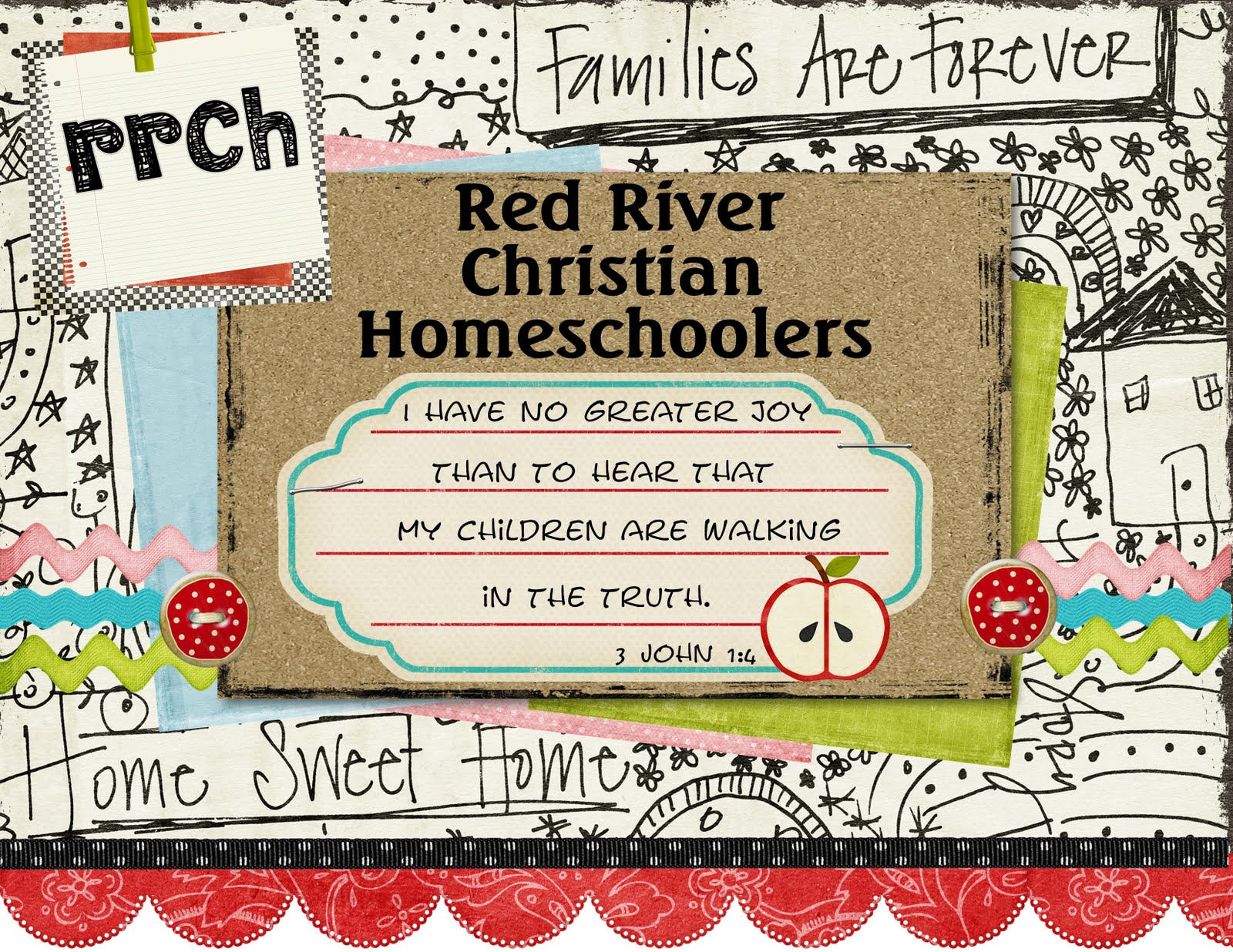


No comments:
Post a Comment