Many of us are members of the CCTX Home Educators Yahoo! Group, (If you aren't & would like more info on this please visit the CCTX Homepage); however, few of us are utilizing this group in all aspects.
First, sign in to your Yahoo! Group account.
Once signed in you will be directed to your My Groups page. This page will list all the yahoo groups you belong to. Find CCTX under Group Names on the left & click on the link. Now you should be at the CCTX Homepage.
On the left hand side of your screen there is a blue box. From this blue box you can message the group (*NOTE: At this time, the group does not accept attachment files in messages). You can also upload files for file sharing with other group members.
Click on the FILES link in the blue box. You have now arrived at our file sharing page! To view files, just click on them. To add files: Look at the top right hand side of the page & you will see "ADD FILE/CREATE TEXT FILE/ADD FOLDER." Simply click on whatever action you are wanting to execute.
What kind of files would you want to add? you ask?
Well, I took the liberty to add a few folders, now I want you to go fill them:
Subjects: Add sample lesson plan you've created for particular curriculum. Ex. "SCIENCE -- 'Apologia Botany with God's Creation lesson plans' " Show examples of projects or give outlines & directions for projects you may have done in this area. You may also consider adding book lists for in-depth or special reading time.
Co-op: Add information about classes you have taught or give a list for future class ideas. Give lesson plans for classes you've taught & would like to share for someone else to teach in the future.
Literature: Book lists, share your favorite books by themes (boys, girls, teens, special interest, subject pertaining, adult, etc.)
Notebooking, Timelines: Add pages you have created for notebooking or lapbooking. Share timeline figures you have used. Ex. "Middle Ages"
Planning, Schedules, Record Keeping: Share your schedules & any planning sheets you've created. Add helpful record keeping pages - report cards, transcripts, etc.
Now I challenge you to go add a file! Or go check out the files I've added for examples.
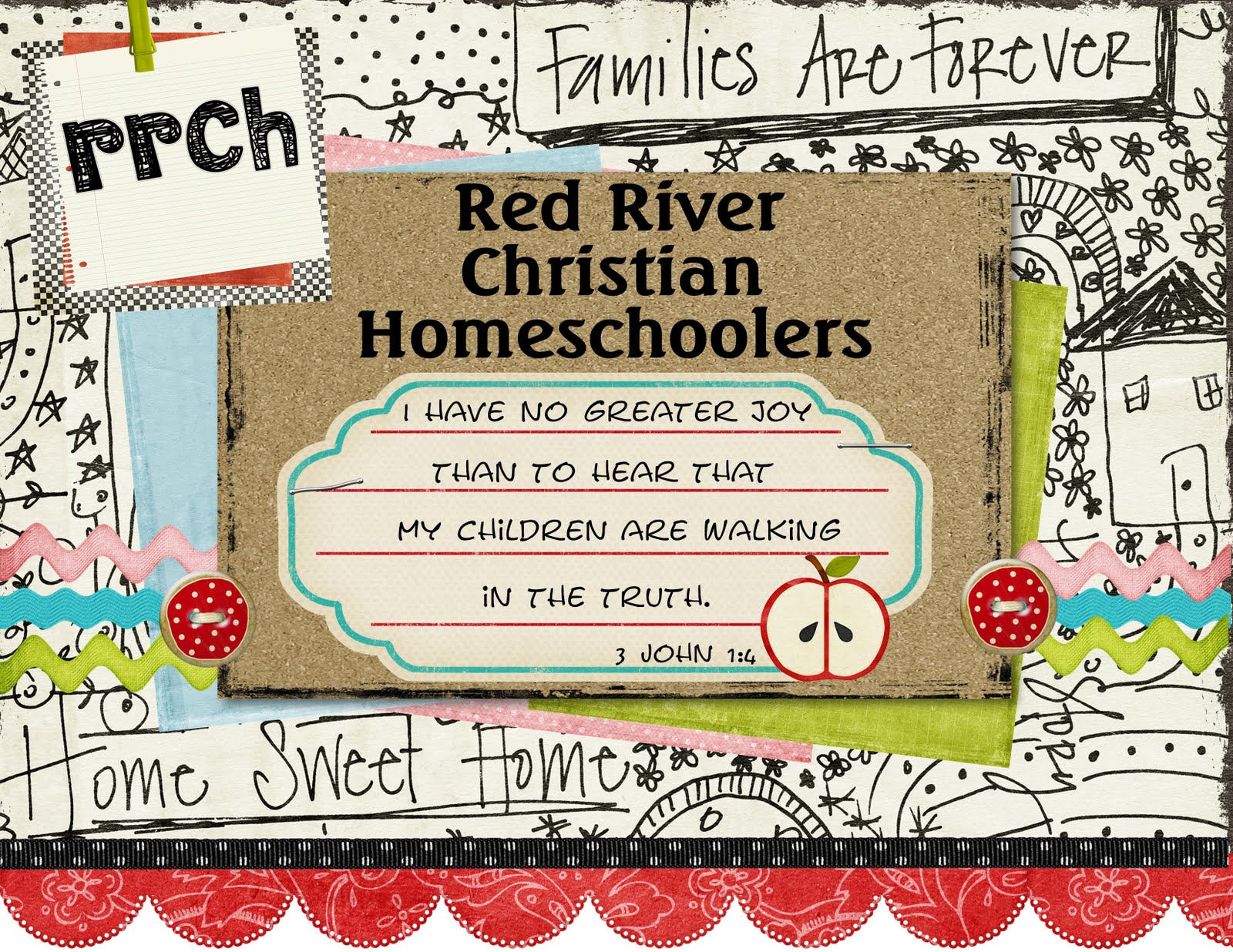
No comments:
Post a Comment